v4.3 [Mar 19, 2020]
- HOTFIX: Fixed problems with GPUs not fully supporting DirectX 11.1 features.
- Fixed region recording using Intel GPUs.
v4.2 [Mar 13, 2020]
- Important fix for systems with multi GPU setups (Intel Nvidia).
- Fixed mouse cursor recording on high DPI displays.
v4.1 [Feb 6, 2020]
- NEW easy to use selected application window recording/streaming and recording/streaming of multiple desktops in a single video (link to video tutorial is available below).
- Added support for 8K MP4 video capture for newest Intel and Nvidia GPUs.
- Fixed system/driver crash after hardware PlayReady 3.0 DRM is enbaled with Action! running.
- Fixed 240fps recording in HDR mode.
- Fixed Vulkan HDR capturing in active screen mode.
- Stability improvements.
v3.9 [Jan 26, 2019]
- Improved compatibility with Intel DCH drivers (because of problems generated with these drivers we strongly recommend rolling back to non-DCH drivers).
- Fixed Focusrite Scarlette device recording.
- Improved microphone/system sound volume notification on HUD (more visible at low volumes).
- Improved hardware accelerated Motion JPEG decoding.
- Added Korean language support.
v3.8 [Dec 13, 2018]
- Added full support for recording/streaming Microsoft Store/UWP apps (please make sure to remove any excluded UWP apps from Action!'s exclude list).
- Fixed problems with recording 64-bit DirectX 9 applications.
v3.7 [Nov 23, 2018]
- Fixed compatibility with Activision products (COD WW2, Black Ops and other new titles).
- Stability improvements.
v2.8 [Oct 11, 2017]
- Important fix for Windows 8.1 and Windows 10 desktop/screen recording.
v2.7 [Sep 8, 2017]
- Added HUD opacity setting (available for Windows 7/8/8.1/10 Desktop, D3D9, D3D10, D3D11, D3D12 and OpenGL).
- Added support for Hauppauge PVR devices.
- Improved not recording visible HUD in desktop mode for Windows 7/8/8.1/10 (visible on screen but not recorded).
- Improved 10bit-per-pixel desktop recording (automatic detection of 30bit color desktop for NVIDIA Quadro and AMD FirePro GPUs).
- Support/automatic detection for setups with both 10bit-per-pixel and 8bit-per-pixel monitors connected.
- Fixed sRGB video recording with multi-sampling enabled (D3D10/D3D11).
- Fixed all major problems with OpenGL recording on AMD GPUs.
- Fixed recording performance for some OpenGL games.
- Fixed crashing when recording old OpenGL games.
- Fixed support for recording sRGB OpenGL applications.
- Fixed out of memory crash when recording/streaming 32bit games and applications that use lots of memory.
- Improved recording performance of Direct3D 9 games/applications (up to 25% performance increase).
- Fixed problems with HUD hide/position change and screenshot hotkey detection.
- Fixed Farming Simulator 17 game recording.
- Overall performance improvements.
v2.5 [May 17, 2017]
Application stability improvements.
v1.3 [Jan 13, 2012]
- World of Warcraft recording with DirectX 11 fixed
- World of Tanks recording fixed
- Free disk space information added
- Recordings total size information added
- Recording in progress information added
- "Del" key added for deleting selected recordings
- Right mouse button menu added for recorded items
- Action! window restore improvements
- Action! startup time improvement with VMWare running.
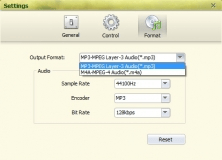
Great audio recording tool to grab any stream coming through your sound card.