Action! is a video recording application. The tool has a superb interface and it is quite easy to use. Still, if you do not have previous experience with this type of software, it is good to know that Action! comes with a well-designed tutorial. It is a great thing that it can be used not only from the graphical user interface but also using keyboard shortcuts.
The program is highly configurable and can be tweaked to get the desired results. Yet, I could not find a way to set a custom frame rate. Good news is that it has several recording modes, which include capturing gameplay and directly from the screen. In this regard, it lets you select a specific region, a given window or the whole screen. In addition, it allows grabbing images from a webcam. Fortunately, sounds can also be recorded via a microphone or your computer’s audio card. Finally, it can also take snapshots.
The program supports exporting video in two popular formats: AVI and MP4. Similarly, it also creates WAV and MP4 audio files as well as BMP, JPG and PNG images. As many other modern applications, it also lets you share video online, including such sites as YouTube and Facebook.
In general, Action! is probably one of the best tools of its type available, particularly because of its video-recording features and the possibility of live streaming certainly deserves mentioning. Luckily, although the program is very powerful, it does not slow down your computer, as it usually happens with other similar apps. The product is shareware but it can be tried with almost no limitations.

Record streaming audio from your computer to either wav or mp3 formats.
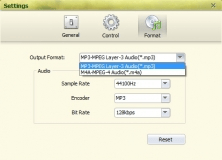
Great audio recording tool to grab any stream coming through your sound card.
Comments (2)