“Action!” is an advanced multimedia tool that allows you to record the activity on your desktop or during a game-play, capture screenshots and record audio reports, while filming a game demonstration or a software tutorial. What makes this software different from other similar applications is the fact that it delivers high-quality results in a short amount of time and gives you the opportunity to share your recordings on popular websites.
When you launch the application for the first time, you will notice its user-friendly interface, which provides access to a wide variety of features. If you are not happy with the default settings you can always change them from the Settings Menu; you can opt for another language, set the audio balance, enable hardware acceleration for video encoding, as well as change the hotkeys and so on.
You will be able to record videos of your desktop activity while testing a program or a game and share it with your friends, by exporting the output file on websites like YouTube, Facebook, etc. You can easily set the resolution, frame rate, as well as enable the multi-channel audio recording and many other configurations that can improve the quality of your videos.
This application also lets you record audio commentaries and music sets, capture screenshots with your desktop and record benchmarks.
Therefore, “Action!” proves to be a reliable solution whenever you wish to create a tutorial for a certain game or application, delivering high-quality results and giving you the option to share your recordings with your friends.
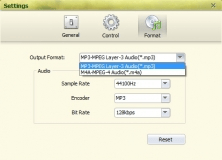
Great audio recording tool to grab any stream coming through your sound card.
Comments (2)